This Article describes installing SharePoint 2010 Enterprise edition on Windows Server 2008 operating system. You need to install SharePoint Prerequisite Installer before installing the SharePoint setup. This Prerequisite tool can be found inside the SharePoint Setup folder with name “PrerequisiteInstaller”.
SharePoint 2010 available in three editions
1. SharePoint Foundation
2. SharePoint Standard
3. SharePoint Enterprise
Follow the steps to install the SharePoint 2010 on Windows Server 2008 operating system
1.Browse your SharePoint 2010 setup folder and click n the “Prerequisite Installer” file then you will get the following window
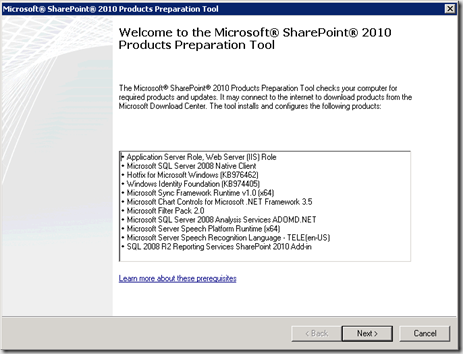
2. Click next to install all necessary prerequisite tools and after completion of installing the tools it will ask you to restart the machine
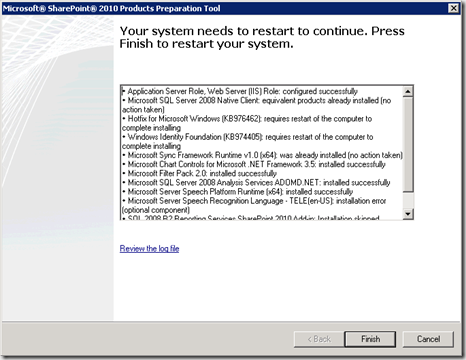
3. After completing the above step, click on the setup file to launch the following window Choose the installation that you want I am selecting the Server Farm button from below window
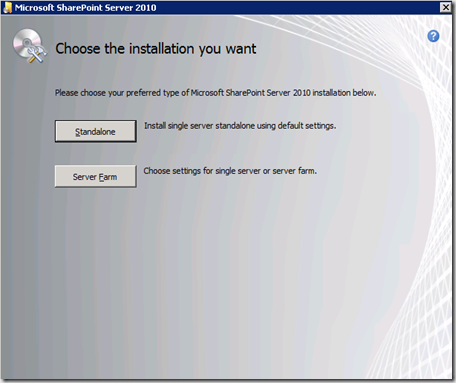
4.You will get successful installation message at the end and it will prompt you to start the SharePoint Product and Technologies Configuration Wizard.
5.Do not run the SharePoint product configuration wizard at this moment, if you wish to configure the PowerPivot for SharePoint on your server.
If you run the product configuration wizard you will get the following windows
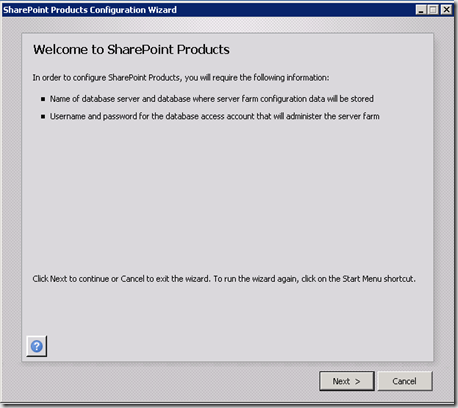
6. Create a server farm or connect to existing farm from the following window
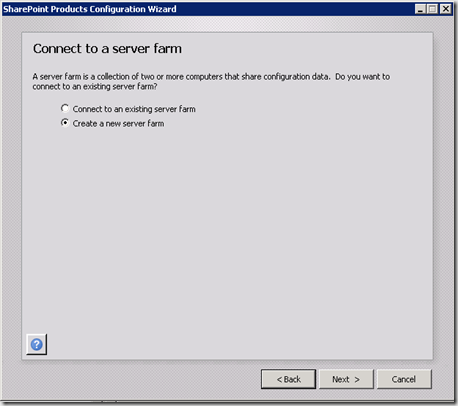
7. Specify the configuration database settings as follows
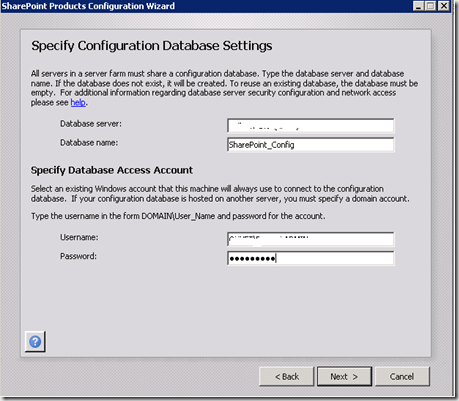
8. Specify the Farm Security settings as follows by giving the Passphrase
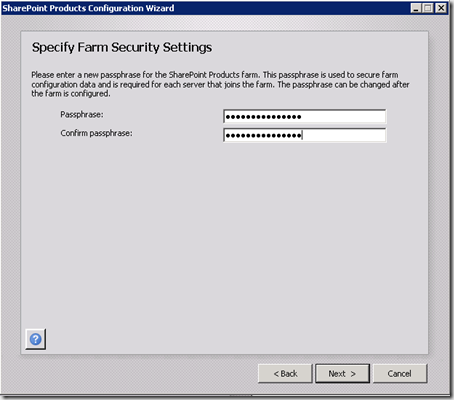
9. Configure the SharePoint Central Administration security settings as follows
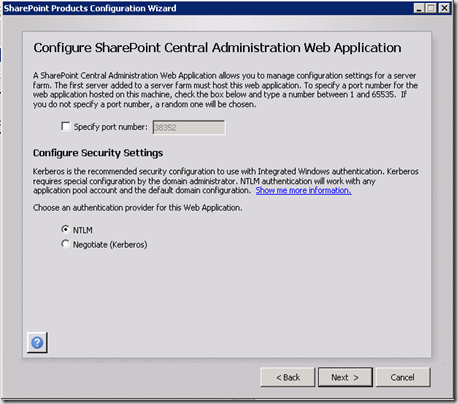
10. It confirms the details before completing the installation as shown below
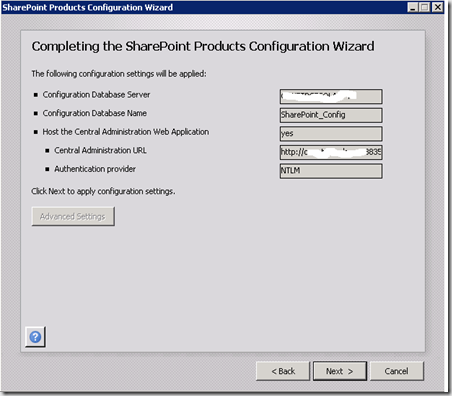
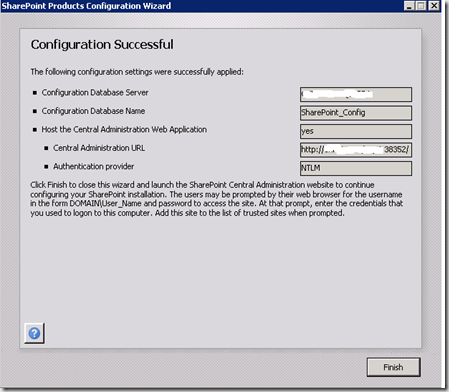
SharePoint 2010 available in three editions
1. SharePoint Foundation
2. SharePoint Standard
3. SharePoint Enterprise
Follow the steps to install the SharePoint 2010 on Windows Server 2008 operating system
1.Browse your SharePoint 2010 setup folder and click n the “Prerequisite Installer” file then you will get the following window
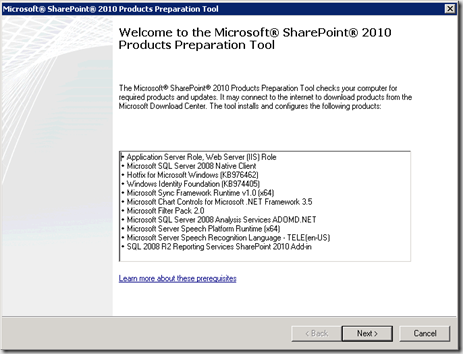
2. Click next to install all necessary prerequisite tools and after completion of installing the tools it will ask you to restart the machine
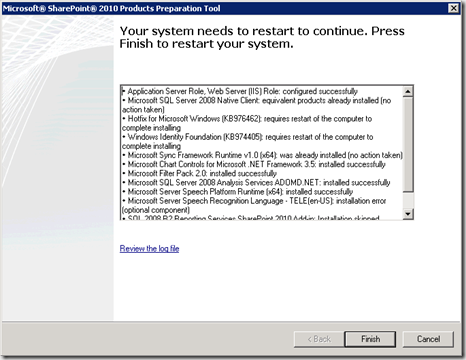
3. After completing the above step, click on the setup file to launch the following window Choose the installation that you want I am selecting the Server Farm button from below window
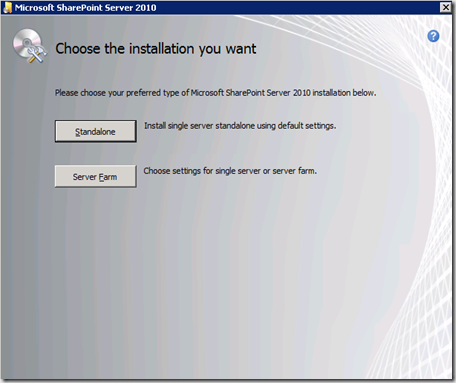
4.You will get successful installation message at the end and it will prompt you to start the SharePoint Product and Technologies Configuration Wizard.
5.Do not run the SharePoint product configuration wizard at this moment, if you wish to configure the PowerPivot for SharePoint on your server.
If you run the product configuration wizard you will get the following windows
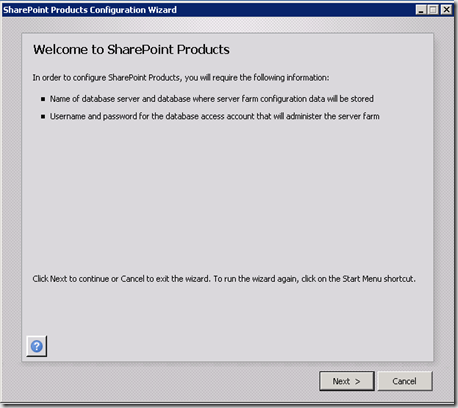
6. Create a server farm or connect to existing farm from the following window
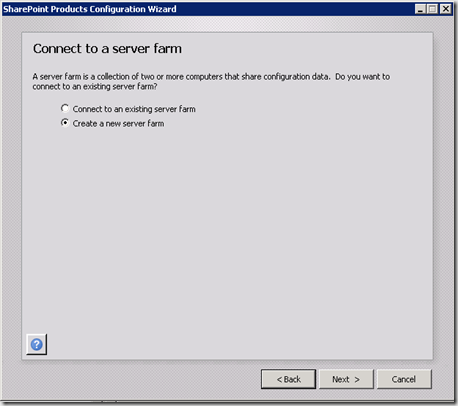
7. Specify the configuration database settings as follows
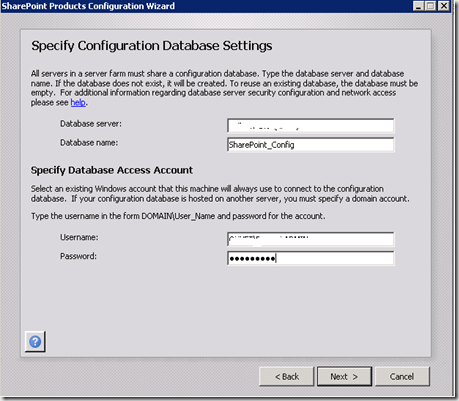
8. Specify the Farm Security settings as follows by giving the Passphrase
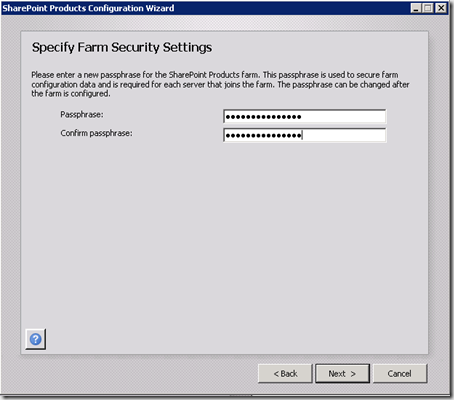
9. Configure the SharePoint Central Administration security settings as follows
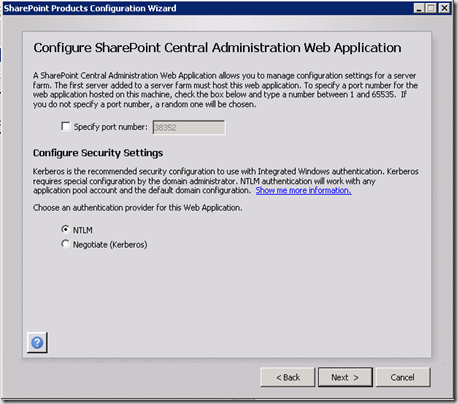
10. It confirms the details before completing the installation as shown below
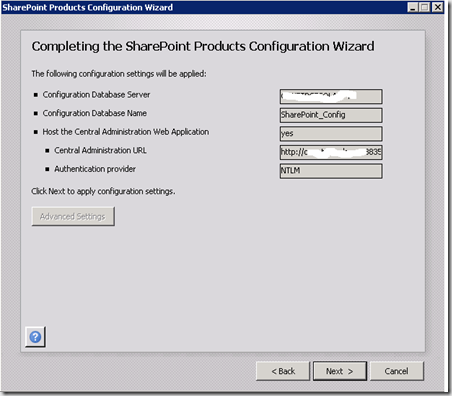
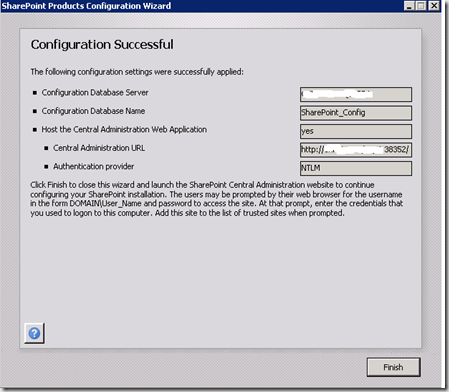

No comments:
Post a Comment